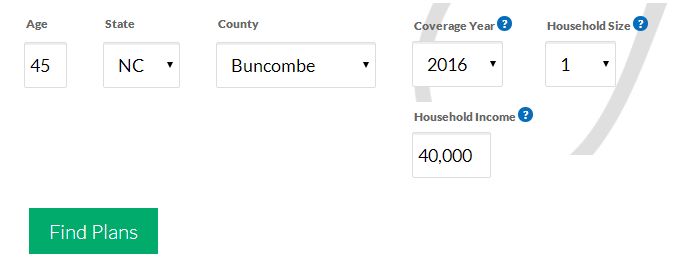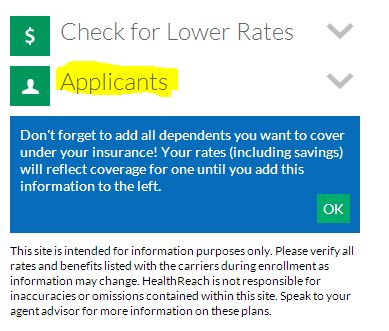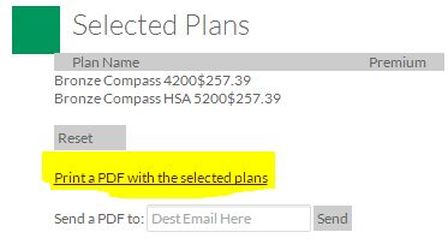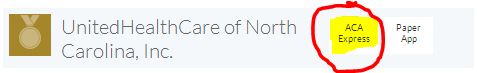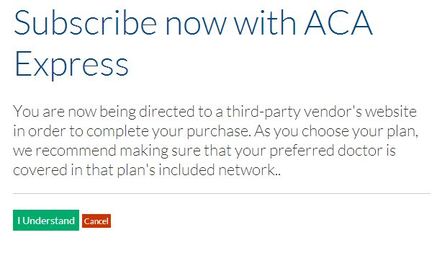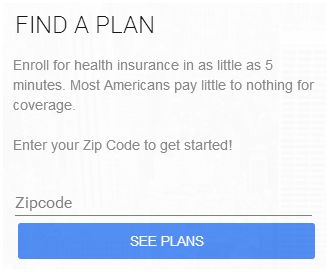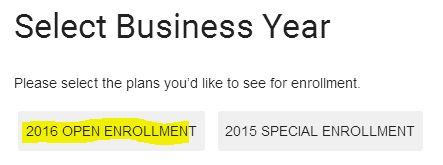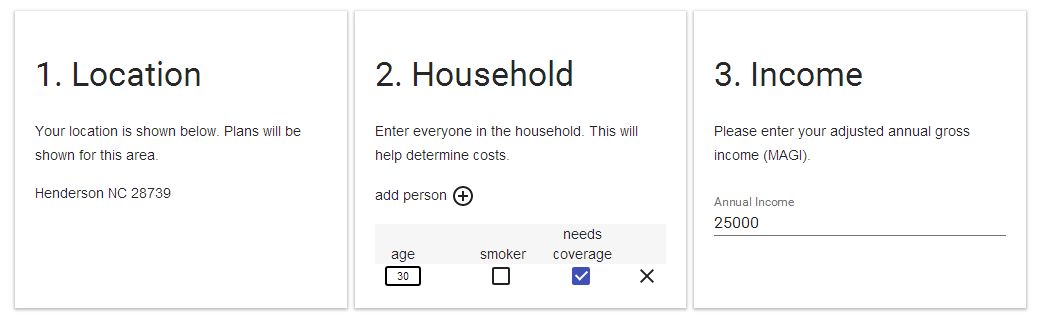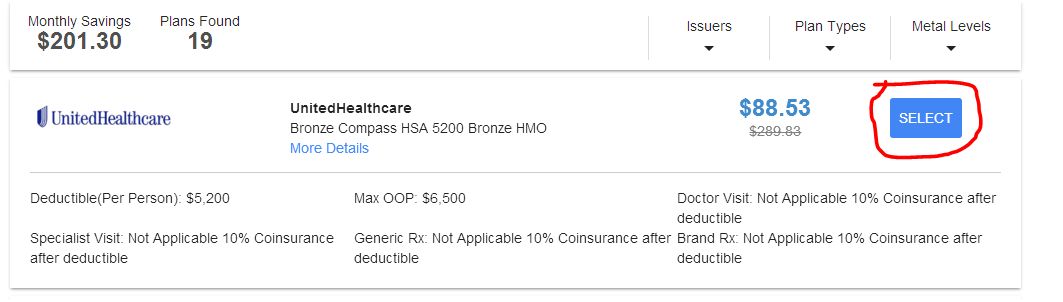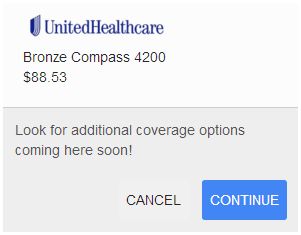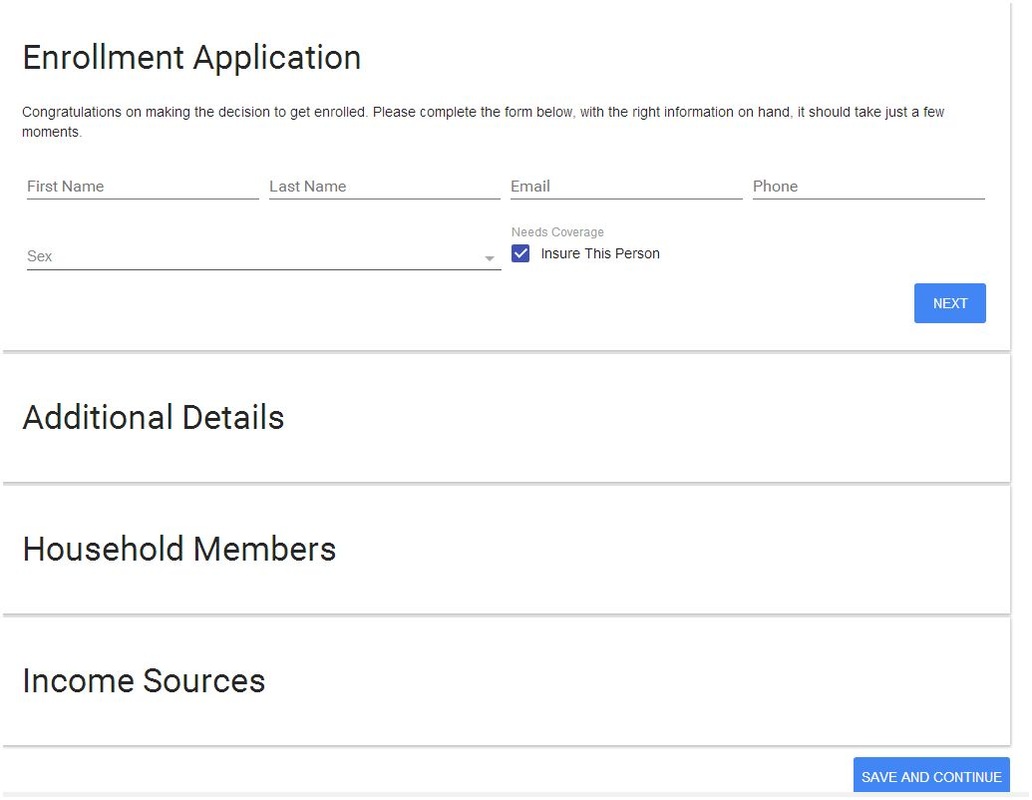ACA Express FAQ's
Type information and click green "Find Plans" button
Do you have dependants? Don't forget to add them by clicking on Applicants.
Want to compare a couple of different plans Side by Side? Just click "Add Quote" (right side of screen) on the plan you'd like to view, and repeat for each plan.
Ready to view your plans Side by Side? Just click the Print PDF button (left side of screen)
Okay, let's Enroll! WRITE DOWN THE NAME OF YOUR PLAN - YOU'LL NEED IT WHEN YOUR ENROLL.
Click the ACA Express button.
Click the ACA Express button.
Click the green "I Understand" button
Type your Zipcode and click the blue "See Plans" button.
Once you fill out the information below, a list of plans will show up.
Find the plan you want and click the blue "Select" button.
Click the blue "Continue" button.
Fill out the Enrollment application and click blue "Save and Continue" button